[4.2.1] LegoIce™Canvas 4 [STABLE] [UPDATE 18/10/13] Micromax A110

ROM FEATURES
-Camera Front and Rear
-WiFi
-FM
-Bluetooth
-Smart Gesture
-Mi Lock
-Popup Browser
-Borqs Music Player
-Floating video player
-Floating browser
-Xperia Z keyboard with skin
-GPS
-Settings menu which allows to have different ringtones for dual sim i.e different ringtone for both the sim
-Rooted
-Inbuilt init.d script (Deleted)
-New Boot Animation
-No Phone heating Problem, Smooth UI and Smooth Touch
How to flash:-
NOTE - This Zip is without Boot.img So first add boot.img Zip root directory via recommendation
1. copy the "zip" file to root of your sdcard.
2. reboot in CWM recovery mode.
3. Select "Wipe data/factory reset"
4. Select "Wipe cache partition"
5. Select "advanced" --> Select "wipe dalvik cache"
6. Select install zip from sdcard --> choose zip from sdcard --> then select "zip"
after it completes flashing/installing, just go back &
7. Wipe cache partition
reboot!!







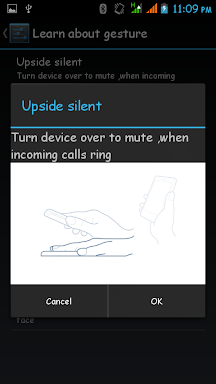

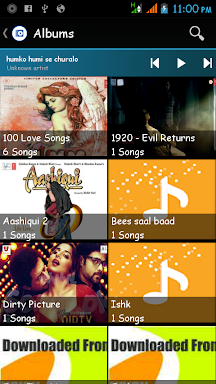
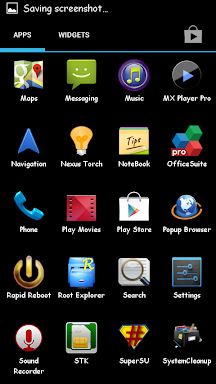
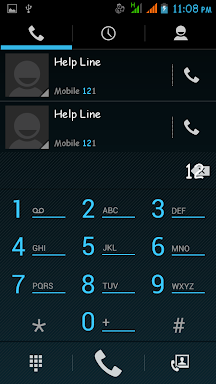


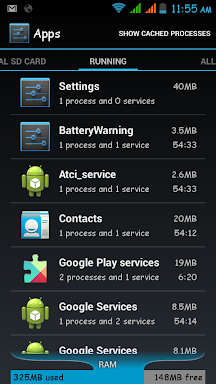
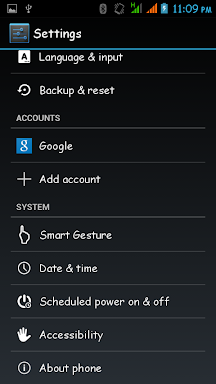

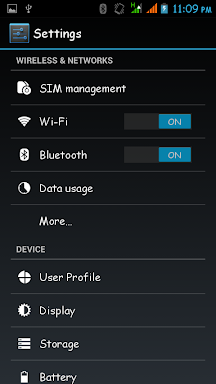



NOTE - Wipe cache partition, dalvik cache and fix permission after flesh patch
FOR OLD DIALER FLESH THIS PATCH - DOWNLOAD
PATCH FOR V1 AND V2
DOWNLOAD LINK --- Transparent status bar For legoIce™ Canvas 4 [4.2.1]
------:::::: LEGO WORLD ::::::------

HERE IS THE PORTED ROM OF CANVAS 4
BASED ON CANVAS 4 FEATURE
ROM FEATURES
-Camera Front and Rear
-WiFi
-FM
-Bluetooth
-Smart Gesture
-Mi Lock
-Popup Browser
-Borqs Music Player
-Floating video player
-Floating browser
-Xperia Z keyboard with skin
-GPS
-Settings menu which allows to have different ringtones for dual sim i.e different ringtone for both the sim
-Rooted
-Inbuilt init.d script (Deleted)
-New Boot Animation
-No Phone heating Problem, Smooth UI and Smooth Touch
--- Change Log in v3 ---
--- Fix sound ---
--- Fix Music Player ---
--- Add new floating browser ---
--- Add new floating video player ---
--- Delete init.d Script ---
--- Change boot animation ---
--- Change Launcher to Note 3 Launcher ---
--- DPI change to 210 ---
--- Add Some Apps like xposed framework,gravity module, GPS Apps etc...----
--- Fix Music Player ---
--- Add new floating browser ---
--- Add new floating video player ---
--- Delete init.d Script ---
--- Change boot animation ---
--- Change Launcher to Note 3 Launcher ---
--- DPI change to 210 ---
--- Add Some Apps like xposed framework,gravity module, GPS Apps etc...----
--- DOWNLOAD FINAL v3 ---
--- UPGRADE TO S4 UI---
[Direct Flash via CWM Recovery]
I HAVE UPLOAD STABLE ROM ON XDA SERVER SO CLICK ON DOWNLOAD LINK OR GO TO DOWNLOAD SECTION IN PROJECT
NOTE --- Delete All init.d Script in system/etc/init.d via root explorer in previous version for remove lag
NOTE --- Delete All init.d Script in system/etc/init.d via root explorer in previous version for remove lag
How to flash:-
NOTE - This Zip is without Boot.img So first add boot.img Zip root directory via recommendation
1. copy the "zip" file to root of your sdcard.
2. reboot in CWM recovery mode.
3. Select "Wipe data/factory reset"
4. Select "Wipe cache partition"
5. Select "advanced" --> Select "wipe dalvik cache"
6. Select install zip from sdcard --> choose zip from sdcard --> then select "zip"
after it completes flashing/installing, just go back &
7. Wipe cache partition
reboot!!

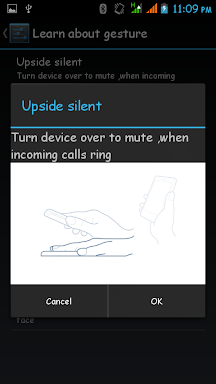

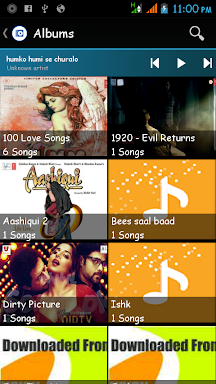
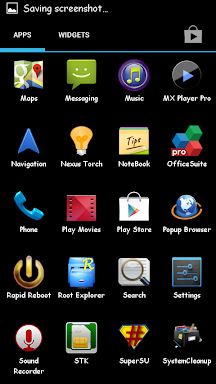
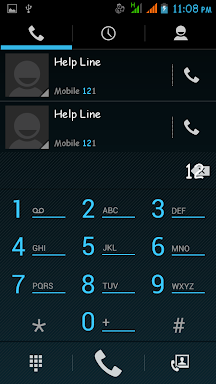


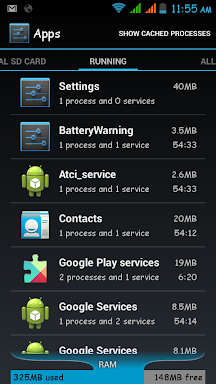
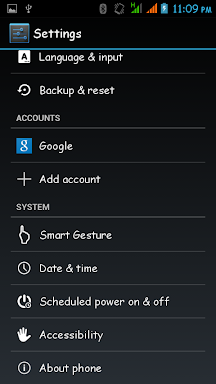

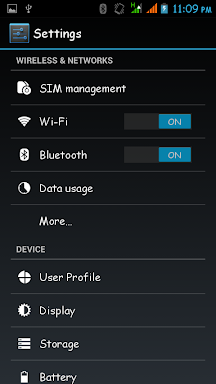



NOTE - Wipe cache partition, dalvik cache and fix permission after flesh patch
FOR OLD DIALER FLESH THIS PATCH - DOWNLOAD
PATCH FOR V1 AND V2
| DOWNLOAD LINK --- FM PATCH For legoIce™ Canvas 4 [4.2.1] |