[MOD] SWAP External and Internal SD Card For Micromax A89
Hi Guys,
As you know guys MMX A89 doesn't have too much of a internal storage! We can't install large HD Games, we cannot install several applications because of the small memory restriction, So today i am going to tell you how to swap your internal storage with your external storage!
THE RESULT AFTER SWAPPING:
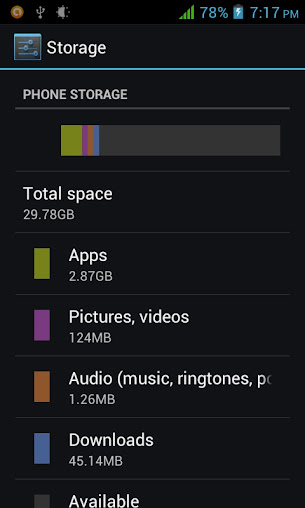
IMP:
[*] Your Device should be rooted!
[*] This in for A89 Only!
[*] Although this MOD is tested, I am not responsible for any damage!
Prerequisites :
1. A ROOT Explorer (I am using Xplore)
2. "vold.fstab" File. Dowload it from below!
Now, Doing the Dirty Work :
1. Take a backup of your device via CWM/TWRP or any other recovery just to be safe.
2. [IMP] Copy every folder that is present in your internal sdcard to the external sdcard, so that your apps and games continue to work once you have swapped the sdcards.
3. Browse to the location /system/etc and you will find a file named "vold.fstab". This is the file that we have to replace!
See the screenshot below:
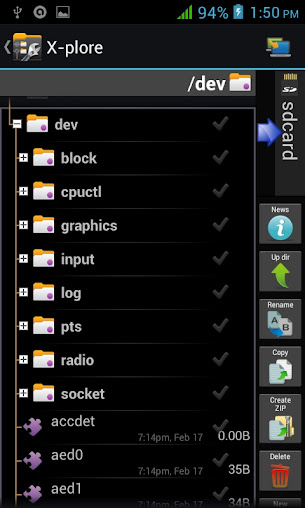
4. Rename existing "vold.fstab" to "vold.fstab.bak" just to be sure, Now copy the downloaded file here.
VOILA! You're done!
5. Just Reboot your device and go to the storage section on your device.
If the phone memory shows the external card properties, then you can thank me! and don't forget to format the newly prepared external SD card (which was internal a while ago :P) as you have already copied the file to the newly made internal card!
Cheers!
Modified vold.fstab for Micromax A89.rar
Hi Guys,
As you know guys MMX A89 doesn't have too much of a internal storage! We can't install large HD Games, we cannot install several applications because of the small memory restriction, So today i am going to tell you how to swap your internal storage with your external storage!
THE RESULT AFTER SWAPPING:
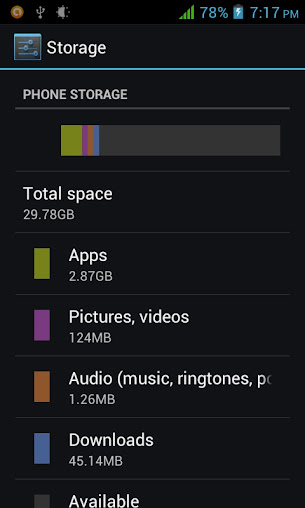
IMP:
[*] Your Device should be rooted!
[*] This in for A89 Only!
[*] Although this MOD is tested, I am not responsible for any damage!
Prerequisites :
1. A ROOT Explorer (I am using Xplore)
2. "vold.fstab" File. Dowload it from below!
Now, Doing the Dirty Work :
1. Take a backup of your device via CWM/TWRP or any other recovery just to be safe.
2. [IMP] Copy every folder that is present in your internal sdcard to the external sdcard, so that your apps and games continue to work once you have swapped the sdcards.
3. Browse to the location /system/etc and you will find a file named "vold.fstab". This is the file that we have to replace!
See the screenshot below:
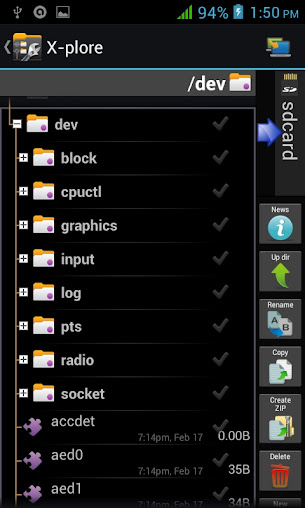
4. Rename existing "vold.fstab" to "vold.fstab.bak" just to be sure, Now copy the downloaded file here.
VOILA! You're done!
5. Just Reboot your device and go to the storage section on your device.
If the phone memory shows the external card properties, then you can thank me! and don't forget to format the newly prepared external SD card (which was internal a while ago :P) as you have already copied the file to the newly made internal card!
Cheers!
Modified vold.fstab for Micromax A89.rar